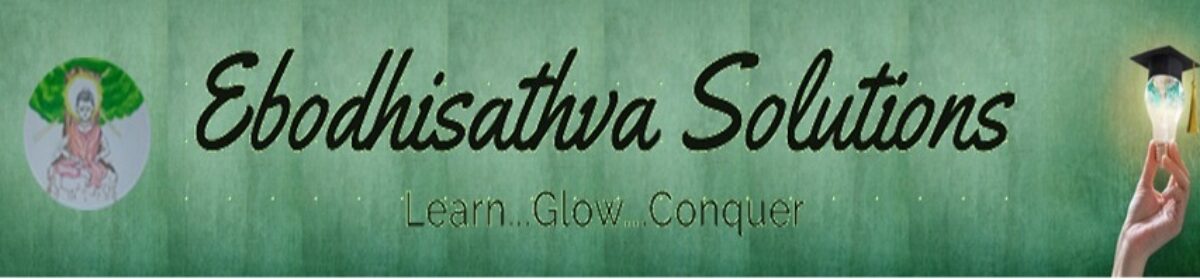Application Health Check
By Venkat Manthripragada
Measure the benefits of complex mission critical packaged Enterprise Applications is a complex task. Organizations often look at intangible benefits or joining the bandwagon of the peers while making the decision of implementing a Packaged Enterprise Application are missing the critical factors to be focused for maximizing the value of the Applications. The new generation CIOs and CTOs challenged by the value addition from their divisions are critically reviewing the applications implemented and realizing that the value of the application is not maximized owing to some unknown reasons. Over focusing on Change Management which was traditionally termed as a major reason for failure of packaged Enterprise Application Implementation is not true any longer because new knowledge workforce is more tuned to change than its previous generation.
To confirm the gut feeling of not maximizing the value and establish the key reasons for such a gut feel, Organizations should look at employ an independent expert group to conduct a Health Check of the application and bring up the issues associated with the way the application has been deployed or being used.
Why Health Check
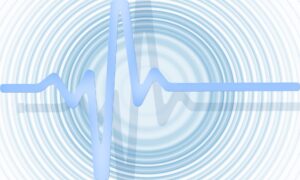
Packaged Applications deployment for business is a comprehensive and complex exercise. Making the pre developed application fitting to the requirements of a typical business environment will lead to multiple deviations plugged by either customizations or by work around solutions.
As the modern business environments are highly dynamic and the pressures of new global model of business keeps forcing the businesses to change the way the business is conducted, new business processes keeps emerging continuously. Existing business processes will become redundant because of new process or new technology emerging to bring in huge value and savings. In those conditions, packaged applications deployed sometime ago considering the business environment of that time may consist of some redundant and outdated processes.
As the pre developed packaged application used by an enterprise for conducting its day to day business, huge amount of deviation can creep in. End users of packaged applications deployed at a customer location will not align to the new process fully and will take deviations. They however will keep the requirements of MIS in view while deviating from the process.
In some of the cases the implementation partner may not deploy the best of the breed consultants to implement the product leading to redundancy, work around solutions and pieces of processes will be left disjoint leading to business processes to be executed outside the packaged processes. There is also a possibility of not exploring the capabilities of the packaged applications.
All the factors of disjoint processes resulted either because of poor implementation or because of persistent deviations from processes will lead to consuming more resources and de-motivate the workforce who normally expect streamlined business execution post implementation. This will lead to a negative return on investment for the company.
When you as a CTO/CIO/CEO/CFO started believing that the implementation of packaged application – be it any ERP product such as Oracle, SAP or PeopleSoft or a Banking Software such as Finacle or Flexcube or a Learning Management System such as OLM, Saba or SumTotal or CRM applications such as Siebel – is not giving you the expected return on investment and not smoothening the business processes or resulting into value add for your business, it is time for a health check. The packaged application deployed with certain goals in mind should be cross checked for the reasons for not meeting the goals.
Application Health Check is one sure way to assess the value of an application deployed at your business and bring up measures that can bring up value back into your business.
This article will briefly discuss about the intended value of an Application Health Check and the Methodology of conducting the health check. This document will be useful as a primer to understand the value and methodology and can be used as a high level guideline while choosing a partner to conduct the Health Check. Various points discussed in the article should be applied basing on the type of the application such as ERP or CRM and the context in which Health Check may be envisaged.
Key benefits
Packaged Application Health Check is a third party audit of the current configuration of the application and matches the same with the required configuration basing on the new business models emerging over a period of time. Application Health Check will bring the following key benefits –
-
-
- Supporting the Evolving Business Requirements
-
As the business environments are highly dynamic and business processes keep evolving with time because of social changes and technology development, some of the configured processes will become redundant. There may be a lot of new business processes emerging because of new global business models emerging involving huge outsourcing efforts in various business areas. Packaged applications are highly flexible and it is possible to eliminate the redundancy and configure new processes if a conscious and synchronized exercise of assessing the same takes place with the help of a group that can view the application objectively and apply some lateral thinking.
-
-
- Leveraging the Application fully
-
When an enterprise plans deployment of a packaged application, a usual step is to identify the key business processes that have to be automated to reap the maximum benefits. This will lead to ignoring other features which appears like a part of the minor features. Such features may become frontline issues leading to severe breakdown of business processes. Application Health Check can establish such cases easily and support leveraging the available features of a packaged application.
-
-
- Leveraging the Application Evolution
-
Business Applications follow an evolutionary path with new features and technology continuously upgraded into future versions. Once a version of a packaged application gets deployed, installation of service packs or upgrading to next possible versions are not the easiest of the options considering the effort and investment. The teams believe that if we have 80% coverage we are doing fine but may be if a correct assessment take place we may realize that the loss because of dysfunctions in the applications may be higher than the cost involved in installing a service pack or upgrade to the newer version. Application Health Check will give the opportunity for such assessment. If we look at say the work around solutions designed at the time of implementation of the application because of non availability of a feature or a feature not completely supported we may realize that majority of dysfunctions of the applications are located here only and because of completion of features or availability of new features we can eliminate some of the workaround solutions leading to improvement in productivity.
-
-
- Streamlining Reporting
-
Reporting is one area that requires maintenance continuously throughout the lifecycle of a packaged application. With dynamic changes in management in business, the reporting requirements keep changing. If not a new report required each manager may like to see the reports in the way easy for him/her to interpret easily. Some of such issues may be handled with the help of specific reporting tools attached to the packaged applications such as Crystal Reports. A majority of the emerging requirements relates to redefining the whole structure. Because the application cannot be changed continuously for emerging reporting requirements the users may resort to use the system to bring up a basic report and dump the result into any easily editable application such as Excel and keep sending the MIS reports from there. This leads to lower productivity. Application Health Check can establish cases where flexibility is required basing on the experience and suggest development of a few new reports. Change of configuration sometimes can help bringing up reports in required format.
-
-
- Fitment to Organizational Dynamics
-
As enterprises emerge continuously and new addition of business lines or businesses themselves may come in, business processes keep changing dramatically. An organization with a certain set of business lines and number of employees will keep evolving dynamically with growth and will require new controls and processes. A mid size organization may prefer to centralize the Purchasing function which may require new process mapping and approval cycles. Continuous updating of Workflow with the dynamics is required.
-
-
- Support for future application deployment
-
If the feelers of utilization of the application is maximized it is important to conduct a health check. If there is a plan to deploy more features of the applications, Health Check will be a good starting point. Health check establishes the new features required for new business processes.
Methodology
Application Health Check should be conducted with an Objective view of the system and preferably by an independent partner to establish the gaps and find remedies for maximizing the application value for the enterprise.
A systematic seven step approach will help in conducting the Application Health Check and bring up a report.
Step 1 – Assess the existing Application Deployment
Before conducting the health check it is important to understand the existing deployment model of the application. The current application business processes.
This study is more of a study through the artifacts generated during the implementation of the application such as As-Is scenarios at the time of implementation of the application, the expected business scenarios, Gap Analysis, Functional Design documents if there are customizations.
The technical architecture comprising of the structure of the instances used, server configurations, load balancing if used across a cluster of servers and so on should be studied.
Step 2 – Identify the Major Issues from User Perspective
After studying the documents created during implementation, discussions with the user groups that are using the application to assess their view of the current system, the difficulties, and bottlenecks and so on should be taken up.
Step 3 – Understand the typical business requirements
Understand the business requirements that were attempted to be mapped in to the packaged application with the help of key users, project managers and stakeholders to establish a business case.
Step 4 – Study the Application
The actual application deployment should be studied to understand how the application has been configured, how the workflows configured, what customizations were built, list of the issue tickets created ever since the application went live and the resolutions. This is through checking the application deployment on the clone of production instance of the application.
Step 5 – Identifying the Gaps
Compare the business requirements understood as a part of study with the current configurations to identify the gaps in the application. Also the comparison of the gaps with the features of next versions should take place.
The issues identified may relate to performance such as response times or execution time for a background or nightly scheduled process or running of planning engine or may relates to in efficient processes leading to consumption of higher physical resources than expected.
Step 6 – Prioritization
The list of gaps generated basing on study of the application deployment should be prioritized basing on criteria where urgent improvement areas should be highlighted. The prioritization depends on multiple factors such as business show stoppers or high business impact scenarios, budget required for making required corrections, time required to reach the desired results and so on.
Step 7 – Reporting and Recommendations
The issues from the current system identified basing on the Health Check conducted on the applications should be incorporated in the final Health Check report in a structured way showing business critical and easily solvable issues toping the list.
The recommendations may include suggestion of a small focused project for correcting the prioritized issues or installing a service pack or a patch set with functional corrections or even a suggestion towards upgrading the application to the next versions.
Conclusion
Application Health Check is a sure way to approach the decisions relating to
-
-
- Maximizing the value of the applications implemented
- Upgrading the applications from previous versions to current versions
- Moving towards newer technologies to attain better value than on old technologies
- Eliminate waste and redundancy in processes consuming more resources leading to loss of physical and human resources.
-
Health Check should be conducted by a highly experienced team that has experience across versions of the target applications and can interpret the functional and system related issues correctly.